Hmm, I am not sure that is possible. Everything I have done is onto one surface. When I want things on different faces I break it down for each face and direction.
You may be able to make one face from the four sides of the cube via a spline and it would work, but it wouldn't be a perfect cube in reality.
Can you break it down for each face?



 Reply With Quote
Reply With Quote


 That way anyone else can check it out too!
That way anyone else can check it out too!
